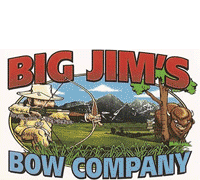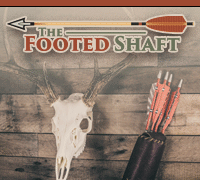one more quickie rap about how to resize and post images via photobucket.
i uploaded a very wide 1024 wide image to photobucket and named it '1024.jpg', here's how it looks in my photobucket album ...

... looking at the above image, when in photobucket just click on the mini menu item 'edit' that's right above your image and here's where yer sent ...

... click on 'resize' and now you'll see ...

.. change the '1024' image width to '640' (you can instantly see your image reduced in width) ...

... go to the bottom of that page and click on 'Save a copy' ...

... go back to your photobucket album, and now select the copy you just made ('1024-1.jpg'), copy the 'img' code ...

... paste it into your trad gang post ...