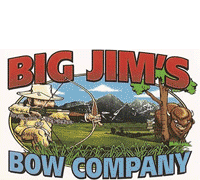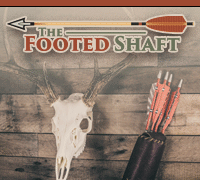Bill: I post pics from photobucket using an i phone 6. However, it is challenging. Once you get them uploaded to PB, you click on the photo you want and then click "share".
This where it gets difficult. I double click ( actually double tap) the line that follows "img" (image). I have to turn my phone sideways (where it's the widest), and "touch & drag" to highlight the entire line. That copies the link to memory.
Then I go to this site, start my thread and hold my finger in the text block, which gives me the option to "paste".
The most difficult part for me is highlighting the image link.
Hope that all made sense. Good luck! BTW: Still using the quiver I bought from you.