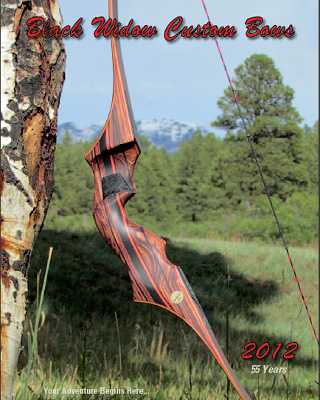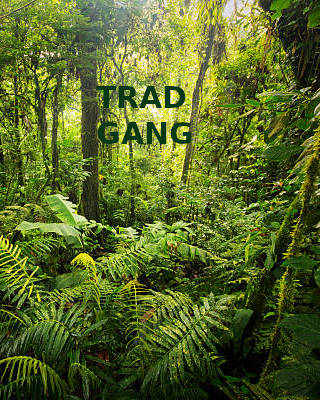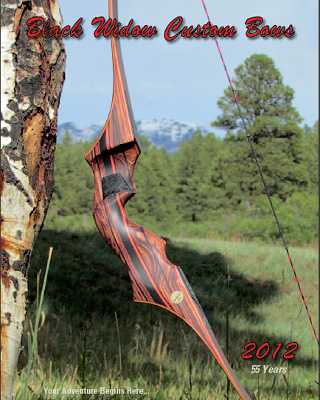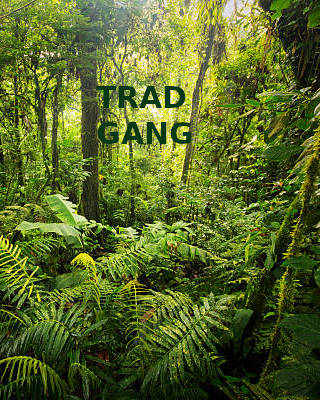Flyboy sent me a pm about posting pics , so i think he meant how do i do the thumbnail. i figure ill do a Picture-Post-Along since i am not at the build along level yet...
Step 1 : Get the pics off your camera. I always organize my pictures in a folder on my desktop. Just right click on your desktop , select "Create new folder" , and name it whatever you will remember. Once you do this , you can just put your pictures in this folder for easy access later. Ill make a pic if you really want , but its pretty straightforward.
Step 2 : Make or Log into photobucket ( its what i use so thats what the tut is on).
Once in photobucket , click the "upload" button , and then get the pictures you want from the folder from your desktop.
Step 3 : When you have pictures in your album , put your mouse over the picture you want to share and a bar will pop up (or a dialog box if you are on a thumbnail) , and there is an option for "Share". you click share , and another option box pops up.
Click the tab that says "get link code". About 3/4 of the way down the box , there is an option for "clickable thumbnail". right click the text box next to it , and "select all" the text. then right click the text again , and select "copy".
then come here and paste it into the message box.
it looks like this, but with square brackets instead of {'s
{url=http://photobucket.com/albums/blah blah/image.jpg} {img}http://photobucket.com/blahblah/image.jpg {/img}{/url}
and the result will be this

And thats it!
Now before you go plastering the gang with pics , remember there is an 8 picture limit on a post. this includes gremlins like this


so dont overdo it .
Any questions just ask. I was going to do pictures but my screenshot program is mad at me...
-hov