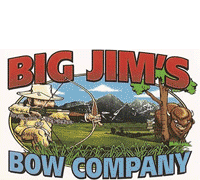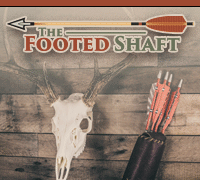Many times we find a Trad Gang post we like so we add it to our FAVORITES but as time passes Trad Gang deletes these post for acquiring more space. If you see a post that you like that has pics you want to reference just right click on the pic and either hit SAVE PICTURE AS or go to SEND TO to save them on your hard drive. That way when the post is deleted you have the pics. If you want to save the whole post then you would go to EDIT and SELECT ALL then go back to EDIT and hit COPY Then open WORD and hit PASTE