 |
 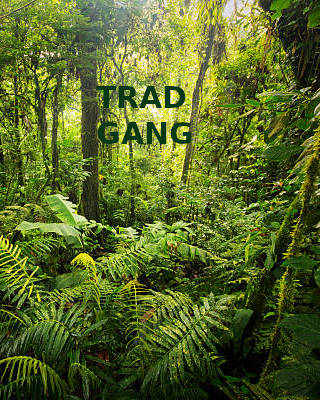 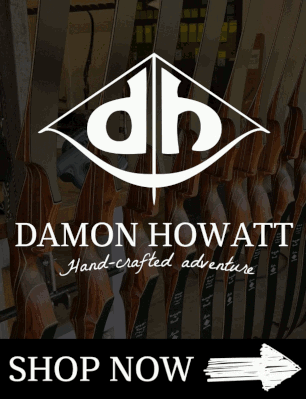 < < |
 |

|

|
| INFO: Trad Archery for Bowhunters |

- Welcome to Trad Gang.
RAW
Started by Sheepshooter, February 02, 2010, 11:24:00 AM
Previous topic - Next topic0 Members and 1 Guest are viewing this topic.
User actions
Copyright 2003 thru 2025 ~ Trad Gang.com © |
