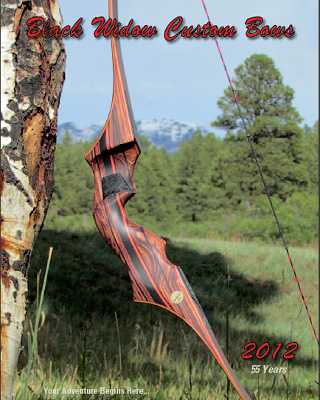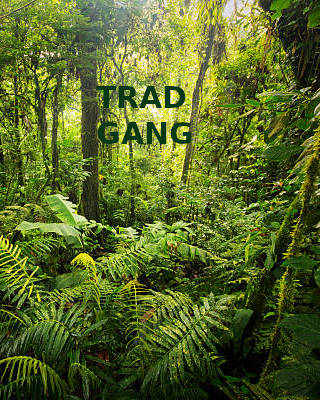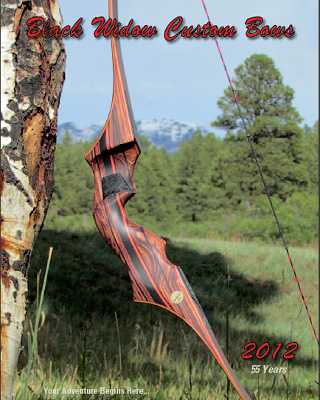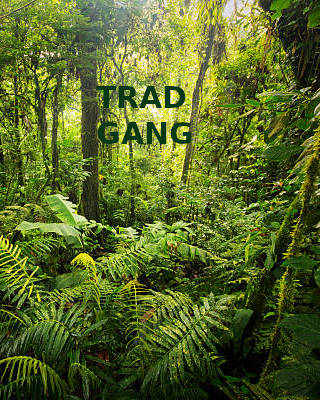Photobucket is a pain right now, but the best thing to do is have your pictures set at 640 x 480 before you load them to PB. Either set your camera up to take those size pictures or change the properties of your pictures on your computer to 640 X 480 before sending them to PB.
PB is really easy if your pictures are already 640 x 480. Open your library there, then hover your mouse over a picture you want to post here in TG. When you place your mouse over a picture there, in the top right corner of the picture a little gear like icon appears, place your mouse on that little gear icon and a drop down list will appear. Go down and click get links. Then another drop down window appears and you want to left click the bottom link that says IMG codes. That's all you gotta do there, then come back to Tradgang and put your mouse where you type your replies here and right click then click paste and the url for your picture will appear in here where you type your replies. Then just click add reply like you do when you type something in here. If you look below where you type and where it says add reply, just to the right is another box that says Preview Post. Clicking that will show you what your post and picture will look like. If it's ok then close that box out and click add reply.