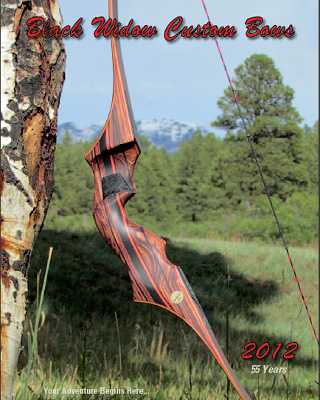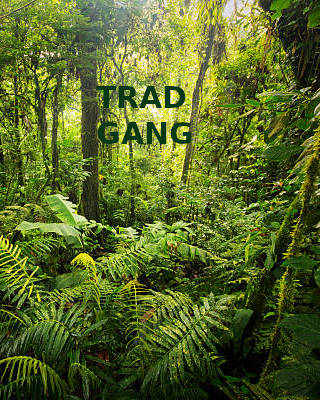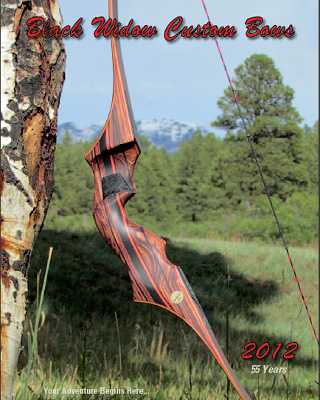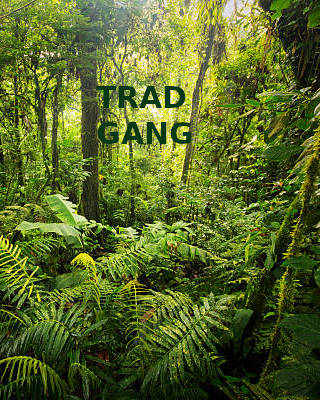Go to photobucket.com and register. Then upload the pictures. Then after they are uploaded, go to the library there. You will see your pictures. Place your mouse cursor on a picture you want to post, when you do that in the upper right hand corner a little gear icon will appear. Place your mouse cursor on that gear icon and a drop down menu appears. Click on get links. When you click on get links another menu drops down, click the very bottom line that says IMG codes, when you click that, the word copied should appear for a few seconds. Leave photo bucket open and come back to trad gang and in the box where you type your posts here, right click and click paste. That will put the url of the picture in the text box. Below where you type your text is a box that says preview, clicking that will show you how your post will look. If it's ok, close that box and just hit add reply.