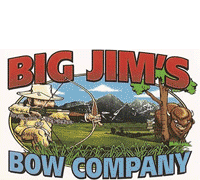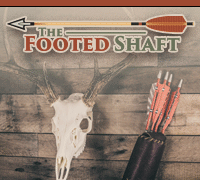I’m certainly no Guru!!!! Curt would probably throw rocks at me for trying to make that claim!!!



But here goes:
So, to make a post and add a pic, I do the following:
1) To create a post, I tap on the little orange circle in the bottom right hand corner of the screen -

Add whatever introductory text you need. When you need to post a pic you either tap on the little camera icon or the pic icon above your phone keyboard. I’m posting from my phones camera roll, so I clicked on the picture icon -

This opens your camera roll so you can select a pic to post -

Select the pic you want, and tap on Done in the bottom right hand corner -

Then a pop up will appear where you can pick the size for the pic you want to post. Always pic the small size, which will be somewhere around 640x480, depending on the pic -

Next tap Reply in the top right corner, and your post will come up, complete with pics!!
The pics show up in your post you are creating as an address, but when you hit Reply to make your post, the pics will show up correctly on the thread you are posing in.
Also, you can type some text, then add a pic or pics, then type some more text, and so on until your story is told!
Easy-Peasy!!!!!!!
Hope this helps some of y’all out!!
Bisch
Sent from my iPhone using Tapatalk Pro