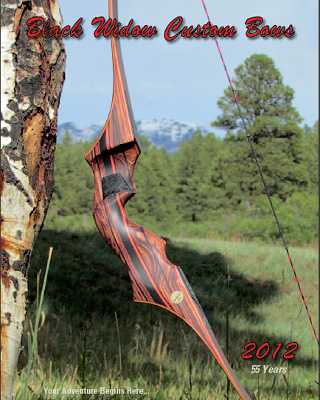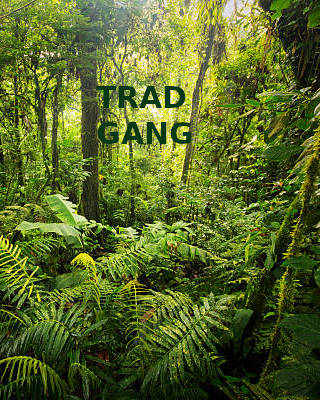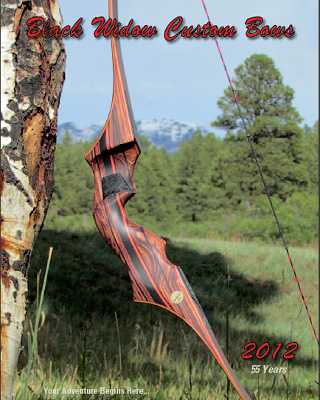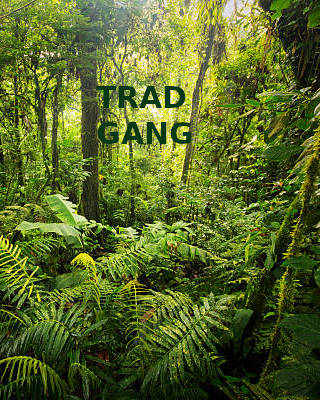Too attach more pictures in the same post.
Where you click "Attachments and other options" to add a picture, then you choose the file then you click insert attachment 1.
Right below where it says Choose file, it says (more attachments).
Click the (more attachments) and then you have to select choose file in a window that opens right under your last file you choose.
Then you have to click insert attachment 2 to add that picture.
Before you click insert attachment 2, hit the enter key in the text box here to add a space between your last picture.
Otherwise your pictures will be stacked right on top of the other.
Here is a link to trad gang forum help, scroll down to pictures.
http://www.tradgang.com/tgsmf/index.php?topic=169125.0