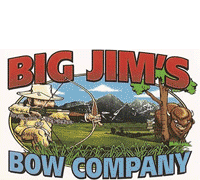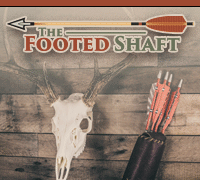Originally posted by LC:
Well I right click on the pictures and none of the 19 prompts offers "view image"...???
X2 just figured it was me! No biggie though.
IF YOU ARE USING THE FIREFOX WEB BROWSER - WHICH YOU SHOULD! - right click on it and do a "view image" to see it full size.
if you are using that dumb windows explorer as your browser, go to this address and install/run the FREE FIREFOX browser as your default web browser - in doing so you will have a far better Trad Gang viewing experience ...
[url=http://http://www.mozilla.org]www.mozilla.org [/url]
if you must use explorer, and you want to see the larger version of all posted large images at trad gang (or anywhere else on the web) ....
put your mouse pointer on the image and right click, select "properties", highlight and copy the address of the image, cancel out of the small image address window, paste the image address in the url address bar of your browser and press the enter key -
OR JUST USE FIREFOX to instantly see all large images posted anywhere on the web!install and run the free FIREFOX web browser here -
www.mozilla.org i've been a FIREFOX user for well over a decade and will never go back to windows explorer. in fact, i use the FREE Linux Mint operating system instead of microsoft windows. it's worlds better, no anti-virus software needed, comes with every app you'll ever need that includes great image editing, and a full suite of office apps that work with all microsoft office apps. plus, linux mint is WAY FASTER than windows. jus' sayin' ...
download and install linux mint here ...
Linux Mint ... linux mint can be installed alongside windows, so you can choose which operating system to use whenever you turn on your pc.